介绍OBS的一些使用指南。
OBS 介绍
open build service简称OBS,是openSUSE主导开发的通用构建系统,用于从源码的自动构建和包分发。
假设读者已经了解debian系打包📦相关。本文中对osc的介绍主要作为OBS的CLI接口,本地构建方面可参考osc 本地构建。
OBS 打包流程
本文以deepin(debian系)构建,deepin OBS实例为例
-
创建Project 每个普通账号只有自己的home project。比如:home:tsic404
也可以可以在Subprojects一栏,创建subproject。比如创建 home:tsic404:ddeOnDebian。
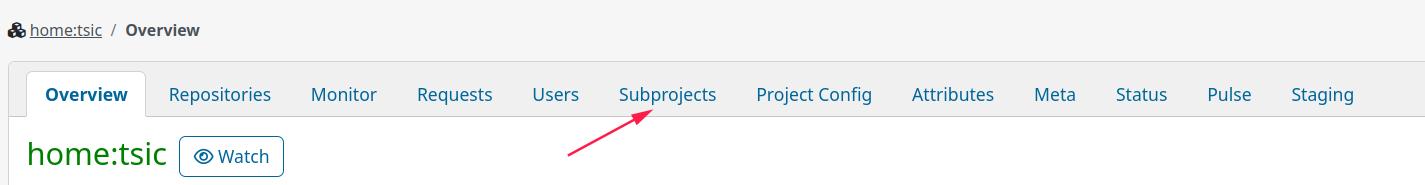
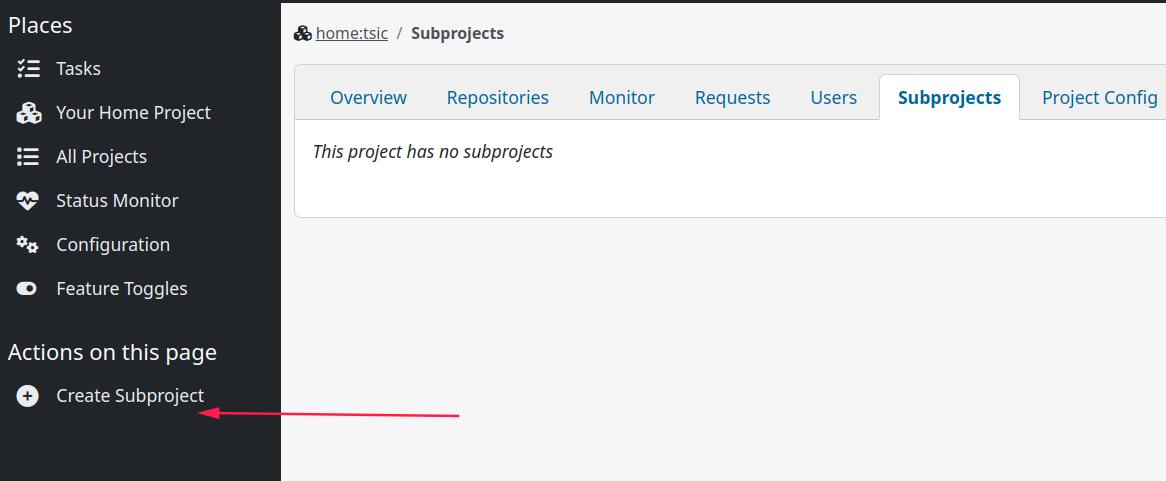 然后
然后osc co home:tsic404:ddeOnDebianhome:tsic项目内容不会包含home:tsic:ddeOnDebian,两个是各自 “相对独立” 的project。 -
添加构建仓库 在OBS web界面点击Repository,然后add一个Repository到该Project中。

 如上图add debian sid repo。
如上图add debian sid repo。或者使用
osc meta prj修改project使用的仓库。<project name="home:tsic404:ddeOnDebian"> <title/> <description/> <person userid="tsic" role="maintainer"/> <repository name="Debian_Sid"> <path project="Debian:Sid" repository="standard"/> <path project="Debian:ddeExtra" repository="Debian_Sid"/> <arch>x86_64</arch> </repository> </project> -
创建Package 可以在web点击create package或者使用osc
cd home:tsic404:ddeOnDebian osc mkpac dtkcore -
上传打包文件 点击dtkcore,然后点击add local file。选择dtkcore相关打包文件。即可上传到OBS的Project中。 或者使用 osc

cd dtkcore cp xxxx/dtkcore/* ./ osc add * osc ci -m "init" -
OBS开始构建 在dtkcore右侧即可看到对应的状态 点击对应仓库的架构即可看到构建日志,或者使用osc 也可以查看构建日志。
osc buildlog Debian_Sid x86_64
总结:
使用OBS进行打包,首先先创建Project,添加构建使用的仓库,然后上传需要打包的package到project中,等待OBS构建完成。Project + 构建仓库决定OBS publish的一个仓库。
OBS 打包优化(service)及SCM集成
传统方式需要用户自己手动上传打包需要的全部文件xxxx.org.tar.gz xxx.debain.tar.gz xxxx.dsc三件套,这个过程比较麻烦。我们可以使用OBS的service来生成这些必要的文件。
OBS service介绍
service 简单来说就是一些辅助型的脚本,来协助生成和修改打包所需要的文件。
比如:
使用obs_gbp为git仓库生成debian构建需要的dsc等。
使用set_version动态修改版本号。
使用download_url从指定的url(比如release)下载压缩包等。
service有自己的mode(运行的时机) service的runmode有
| Mode | 是否在OBS server上运行 | 本地构建时是否运行 | service新增文件处理方式 |
|---|---|---|---|
| Default | 在commit之后 | 本地构建之前 | 生成_service:前缀的文件 |
| trylocal | Yes | Yes | 生成文件会直接merge到commit里面 |
| localonly | No | Yes | 生成文件会直接merge到commit里面| |
| serveronly | Yes | No | 以_service:前缀开始,但是用户本地不会生成 |
| buildtime | 构建调用dpkg-buildpackage之类的打包工具之前 | 每次构建之前 | |
| manual | No | 只有OSC命令调用 | |
| disabled | No | 只有OSC命令调用 |
注:
-
在对应时间运行service时,需要此时安装该service。比如trylocal需要本机,server需要server安装,buildtime需要worker安装。比如选择buildtime,但是worker没有对应service的依赖时,构建就会处于unresolvable状态。
-
build.deepin.com提供了download_files,download_url,obs_gbp,obs_scm,tar_scm,set_version,tar几种服务。
使用service过程
cd home:tsic404:ddeOnDebain
vim _service
加入以下内容
<services>
<service name="obs_gbp">
<param name="url">https://github.com/linuxdeepin/dtkcore.git</param>
<param name="scm">git</param>
<param name="exclude">.git</param>
<param name="exclude">.github</param>
<param name="versionformat">@CHANGELOG@@DEEPIN_OFFSET@</param>
<param name="gbp-dch-release-update">enable</param>
</service>
</services>
osc add _service
osc commit -m "init"
然后web看到service is running的提示,等待service运行完毕,即可看到对应文件的生成。
使用service可以极大方便使用源代码服务器(git等)的项目打包构建。
workflow介绍
注:OBS-api需要在2.11版本之后才有workflow功能
workflow 的步骤有
-
branch_package
test_build: steps: - branch_package: source_project: deepin:Develop:main source_package: %{SCM_REPOSITORY_NAME} target_project: deepin:CI filters: event: pull_request -
link_package
test_build: steps: - link_package: source_project: deepin:Develop:main source_package: %{SCM_REPOSITORY_NAME} target_project: deepin:CI - configure_repositories: project: deepin:CI repositories: - name: deepin_develop paths: - target_project: deepin:CI target_repository: deepin_develop architectures: - x86_64 - aarch64 filters: event: pull_request -
configure_repositories
configure_repositories 如上面所示,用于配置link_package后的project构建仓库。
-
set_flag
支持的flag有
- lock (default status disable)
- build (default status enable)
- publish (default status enable)
- debuginfo (default status disable)
- useforbuild (default status enable)
- binarydownload (default status enable)
- sourceaccess (default status enable)
- access (default status enable)
-
trigger_service
commit_build: steps: - trigger_services: project: deepin:Develop:community package: %{SCM_REPOSITORY_NAME}重新trigger 该package的service,用于更新commit仓库的代码。
-
rebuild_package
触发pacakge的rebuild。
使用service与workflow
- SCM + service 持续集成 osc token 创建SCM token github 填写对应的webhook 推送.obs/workflows.yml到仓库中,该文件定义了OBS workflow的步骤。
OBS 集成姿势
在package 左侧点击Submit Package。
然后填写如下内容。
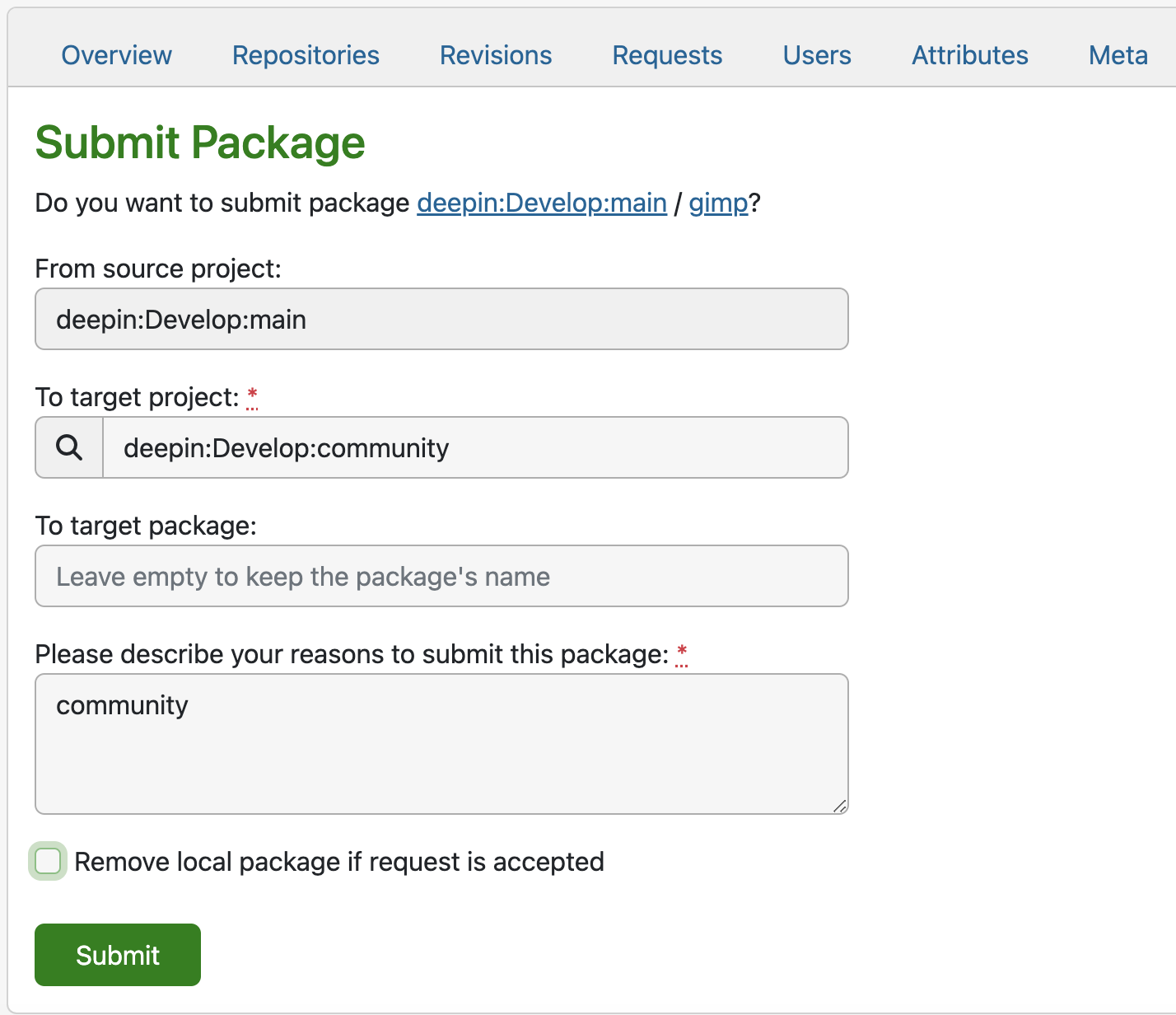 submit 提交。将生成一个request,等待管理员审核。
submit 提交。将生成一个request,等待管理员审核。
project管理员在tasks看到所有的请求
点击对应请求,approve或者reject request。
approve后 package将提交到target project中。
osc 本地构建
deepin 20环境
sudo apt install osc obs-build rpm debugedit=4.14.2.1+dfsg1.1-1+dde
把obs-build设置免密。
sudo visudo
加入以下内容
LOGIN ALL = NOPASSWD: /usr/bin/build
LOGIN ALL = NOPASSWD: /usr/bin/osc
osc co deepin:Develop:main apt
cd deepin\:Develop\:main/apt
osc build xxxxx.dsc
即可使用OBS上的仓库进行构建。
deepin OBS SCM一些常见问题
-
GitHub webhooks未触发
大概率是网络问题导致,需要在 GitHub webhook 配置中
redeliver该次失败的请求。 -
GitHub webhooks传递过来但是没有对应仓库和架构的情况返回
需要到OBS看看是不是构建前的准备工作出现问题,比如service失败,依赖处于 unresolvable,broken。只有成功构建的 succeeded 和失败的 failed 才会返回到GitHub。
备注
参考文档
-
OBS 用户手册
-
OBS 管理员手册
-
suse wiki
-
OBS 开发 wiki https://github.com/openSUSE/open-build-service/wiki